-
How to use a Perspective Cube
Posted on April 14th, 2009 No commentsNew visual effects students often have difficulty with the concept and application of the “perspective cube.” A perspective cube is a well constructed box with accurate parallel edges and right angles. Usually it is white with black lines along the edges. Typical construction materials would be white foam core and one inch black paper tape along the edges.
The cube size is somewhat to taste and per your transportation restrictions but it should not be too small. Most appear to be 12″ x 12″ x 12″ or 18″ x 18″ x 18″. I suggest using whole inch measurements and make all side equal as that facilitates quicker set up and ease of reproduction in a Computer Generated Imagery (CGI) environment if needed.
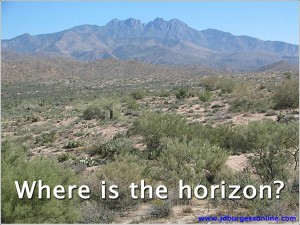 The perspective cube can be used for multiple reasons. Today we will use the perspective cube to find a horizon line that can’t be seen.
The perspective cube can be used for multiple reasons. Today we will use the perspective cube to find a horizon line that can’t be seen. Suppose you are on location where mountains or vegetation blocks your view of a horizon line and you have no other man-made structures to run perspective lines from to find a vanishing point and horizon line.
-
The next best thing to knowing something ….
Posted on April 4th, 2009 No commentsAt times students contact me about how to do certain effects or procedures in After Effects. Since I can’t always be available, I wanted to remind you that:
* You have an interactive “Help” menu at the top of your After Effects tool bar or you can hit “F1”
* Within the Help Menu, there is an “effects reference” help section that will cover most, if not all, the effects menu.
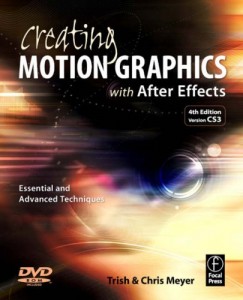 * Also check the wonderful text book Creating Motion Graphics with After Effects by Trish and Chris Meyer.
* Also check the wonderful text book Creating Motion Graphics with After Effects by Trish and Chris Meyer. * It is a valuable reference and belongs in every animator’s, editor’s and VFX artist’s library.
* Look up the topic in the back, in the index, and it will take you to the pages that cover the subject of interest.
* You can also Google topics like “puppet tool in After Effects” or “How to use the puppet tool in After Effects”
-
It began with Kong
Posted on April 1st, 2009 No commentsKing Kong and Son of Kong were the first stop motion visual effects films I was aware of. I was about 8 or 9 yrs old at the time. I have a strong recollection of watching them on our treasured black and white television.
With Son of Kong, I was especially captivated by the images of Skull Island sinking and Carl Denham and others scrambling to the top of the rocks with “Kiko”, the young albino son of Kong. I was moved as Kiko saved the life of Carl Denham at the end. (Yep, Kiko was actually his name per RKO documents of the time.)

Fascinated, I knew something special had unreeled before my eyes but I did not know how it was accomplished. I went and asked my mother how King Kong and Son of Kong were done. She told me they were trained monkeys. Even at my young age, I had seen a number of trained monkeys at zoos and on TV and none of them looked or moved like Kong. I did not know what Kong was but I knew my mother was wrong; Kong was not a trained monkey!


Recent Comments